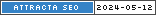Business to Business
AIA Courses • Product Summaries • Detailed Drawings • Additional Resources
AIA Courses
Phantom Screens is dedicated to providing industry professionals with current and accurate information on the retractable screening industry.
All program facilitators are qualified and properly trained on CES guidelines, specifications and building design processes.
Phantom Screens is a Registered Provider with the American Institute of Architects Continuing Education System.
Product Summaries
Phantom Screens
Sizes
| Style | Height | Width |
| Single Door (one screen unit) |
78' to 98' High | Maximum Width of 48' |
| 98 1/8' to 120' High | Maximum Width of 36' | |
| Double Door (two screen units) |
78' to 98' High | Maximum Width of 96' |
| 98 1/8' to 120' High | Maximum Width of 72' |
Screen Housing Unit Color Selection
Rideau Brown Driftwood Beige Sandal Wood Slivered Almond Classic White Coastal Grey Hartford Green Phantom BlackAdditional colors are available with Phantom's Custom Color Program.
Colors shown on the screen may vary from the actual hardware color. Color samples available upon request.
Serene Screens by Phantom
Sizes
| Style | Width | Pull Length |
| Serene | 13 1/2' to 72' | Maximum 78' |
Colors shown on the screen may vary from the actual hardware color. Color samples are available upon request.
Screen Housing Unit Color Selection
Rideau Brown Driftwood Beige Sandal Wood Slivered Almond Classic White Coastal Grey Hartford Green Phantom BlackAdditional colors are available with Phantom's Custom Color Program.
Colors shown on the screen may vary from the actual hardware color. Color samples available upon request.
Executive Screens by Phantom
Sizes
| Style | Width | Pull Length |
| Executive Motorized Screens | 40' to 25' | 2' to 16' |
| Executive Manual Screen Sizes* | 18' to 19' | 2' to 11' |
Screen Housing Unit Color Selection
Rideau Brown Driftwood Beige Sandal Wood Slivered Almond Classic White Coastal Grey Hartford Green Phantom Black BronzeAdditional colors are available with Phantom's Custom Color Program.
Colors shown on the screen may vary from the actual hardware color. Color samples available upon request.
Detailed Drawings
Detailed drawings are available in PDF and AutoCAD® formats.
AutoCAD® is a registered trademark of Autodesk, Inc.
Additional Resources
Additional resources can be found in the Phantom Screens Corporate Website technical section.
Contact Derek Melnychuk for more information:
By Phone
(888) 742-6866
By Email
derek@PhantomScreensGA.com